You would laugh if you saw my “office”. Not my actual office with the nice desk, wall-to-wall bookcases and storage to spare, no, you’d probably actually like that one. But, you would laugh at what I call my desk, the one I sit at all day long.
With two young children that need to be watched at all times, the idea of ducking into an office for privacy, order, and sanity is simply out of the question. This means that the dining room table has become my office and I have to work really hard to not let it take over my entire dining room. Of course, this means I don’t have standard office equipment one would expect to have near their computer and am constantly struggling to do basic tasks like printing, filing, and scanning.
This means that I never print anything. Instead, I will leave tabs open for invites, coupons and files that need to be printed, and a simple computer restart that forces my tabs to close can ruin my day faster than a two hour delay. Obviously, I need a better solution.

Well, my solution arrived in the form of the HP Deskjet 3052A, an ePrint-enabled printer that allows me to print wirelessly. As awesome as it is that my printer can be in my office and I in my makeshift “office” and we can still work together, it does far more than that and allows me to leave the house completely and still print with the push of a button. As in, states away or countries away, from anywhere in the world that I can email.
As cool as this would be on its own – printing wirelessly from smartphones, laptops, tablets and more – what makes this even cooler is that you don’t even have to have printer software
 installed on whatever you are printing from as you can email directly to the printer at its own designated email address. You can even share your printer’s email with friends and family and use the printer as a way to connect, almost like a fax machine that you can send notes, recipes, and even pictures across.
installed on whatever you are printing from as you can email directly to the printer at its own designated email address. You can even share your printer’s email with friends and family and use the printer as a way to connect, almost like a fax machine that you can send notes, recipes, and even pictures across.
There’s just something really fun about hearing the printer start up and print out a picture, note, or letter from a loved one who lives hours away. We use this feature a lot when hubby is at work and he wants to send a quick note to the kiddos or a picture of something he saw that reminded him of them. Even though he’s on the road and nowhere near a laptop, he can still email right from his smartphone and we get it within minutes.
We love this feature so much that sometimes we use it as a guessing game where he sends clues as to what we are doing that afternoon when he gets home. Of course, he can also use it to send adorable notes to his wife.
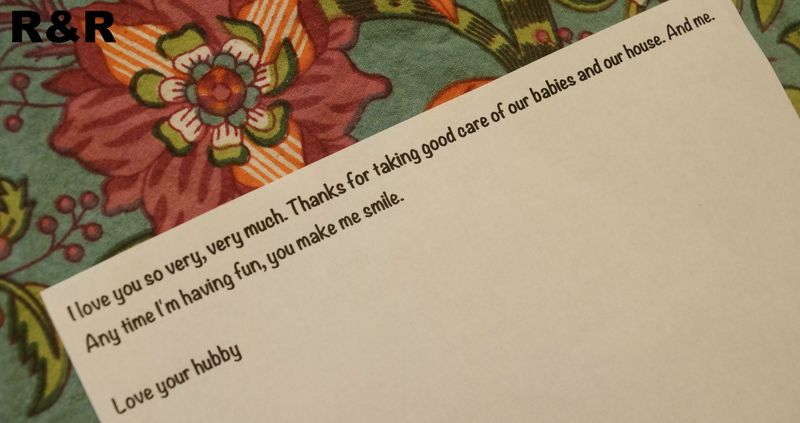
That last line is a quote from our daughter. Adorable, no?
But, the HP Deskjet 3052A isn’t just a really, really cool printer, it’s also a scanner and copier in one, which I love because our old system for scanning was really bulky and copying up until now required going to Kinkos. Doing all of our office and photo related scanning and printing in one unit just makes sense and it’s a huge timesaver since you can do it directly from the unit on the LCD screen without even using a computer, tablet, or smartphone.

Now, I bet you’re expecting that the HP Deskjet 3052A is a beast of a unit that weighs more than a toddler, but you would be really shocked by how compact and portable it still is. I love this as it means I can use it out in my dining room office without completely taking over, but I  can also use it in my real office, take it to my craft room, use it in the kitchen when I dong a project and even take it with me for craft night without having to hook up to a desktop or laptop.
can also use it in my real office, take it to my craft room, use it in the kitchen when I dong a project and even take it with me for craft night without having to hook up to a desktop or laptop.
In addition to the two ink cartridges that come in the box, we got two of the new HP XL inks {black and tri-color} that fit in the printer like a normal cartridge but have up to 2.5x the printing capability, depending upon what you are printing. This can save up to 40% off printing costs, in addition to the savings of not having to run to the store every few weeks for more ink. Since we do a lot of photos, I absolutely love this feature since
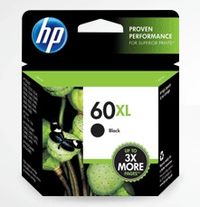 it’s now even more cost effective to do my prints right here at home.
it’s now even more cost effective to do my prints right here at home.
But, when the ink does start getting low {the printer will alert you ahead of time!}, I can simply run to Walmart or order more HP XL ink cartridges from Walmart.com. Speaking of which, Walmart also carries the amazing printer I reviewed and has it at a $40 savings right now, a steal for $69! Find out more about the HP ePrint-enabled printer and HP XL ink cartridges at Walmart.com
Key Features of the HP Deskjet 3052A e-All-In-One Printer:
• Print Speed: Black: Up to 20 ppm; Color: Up to 16 ppm
• Print Resolution: Black: Up to 600 dpi, Color: Up to 4800 x 1200 dpi
• Built-in Wireless
• Energy Star certified
• Replacement Ink: HP 61 Black Ink Cartridges, Tri-Color Ink Cartridges
Additional HP All-in-One Inkjet Printer Specifications:
• Built-in Wireless LAN (802.11b/g/n): Wireless and ePrint capabilities from multiple computers and devices
• 2.0" monochrome LCD panel
• Copier Settings: Black: Up to 4.5 cpm, Color: Up to 2.5 cpm
• Scan Settings: Optical: Up to 1200 dpi; Hardware: 1200 x 1200 dpi
• Paper & Media Compatibility: 60-sheet input tray, 25-sheet output tray
• Media Types: Paper (brochure, inkjet, plain), photo paper, envelopes, labels, cards (greeting), transparencies
 I received the HP printer and XL ink to facilitate this review as part of a promotional program with MomSelect. As always, all opinions are 100% ours.
I received the HP printer and XL ink to facilitate this review as part of a promotional program with MomSelect. As always, all opinions are 100% ours.

Good job one the vlog–I have a feeling that you were stepping out of your comfort zone getting on camera like that and you did a nice job!
Thanks, Renee! Yes, it was waaaay out of my comfort zone!
lol It would be out of mine too 🙂
I stumbled on your blog in search of an answer to a printer question ( I have this same printer and I love it!) which I did not find :(, instead I discovered that you and your husband must be the coolest couple ever!!!! I love that you both are involved with each other, a rare find these days. Just wanted to put that out there. Happy holidays to you and your family!
Carol
Carol, you are so sweet! We do have a ton of fun together; I was very lucky to find my best friend at such a young age and be able to grow together. I’m sorry I didn’t answer your question on the printer and hope you’re able to find a resource to help you out. If not, feel free to email and I can send along a message for you! Happy holidays to you as well!
Oh, I definitely need this – I hate going in just to print!